00:16 (IST)
The developer beta for all the new OS' will be available starting today and the public beta will be rolled out in July

00:15 (IST)
My fav announcements so far:
— Nandini Yadav (@Nandiniwhy) June 7, 2021
🍎 Redesigned tabs on iPhone
🍎Web extension on iPad, iPhone
🍎Safari redesign on new macOS Monterey
🍎 New way to recover Apple account
🍎 Multitasking boost on iPad
🍎 Live Text on iOS15
🍎 FaceTime links on web and non-iOS device #WWDC21
00:11 (IST)
Developers will now be able to make custom product pages for their apps
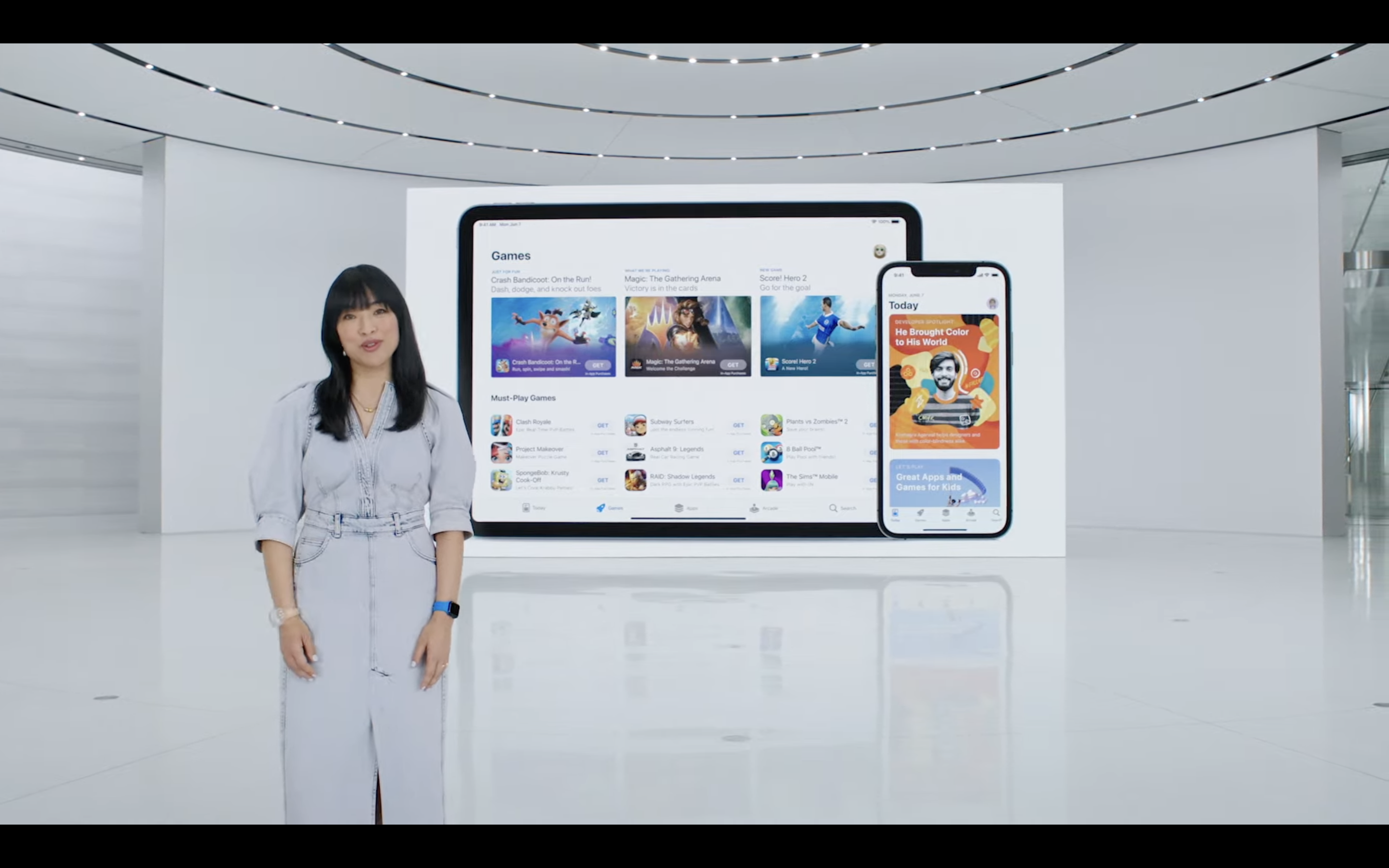
00:06 (IST)
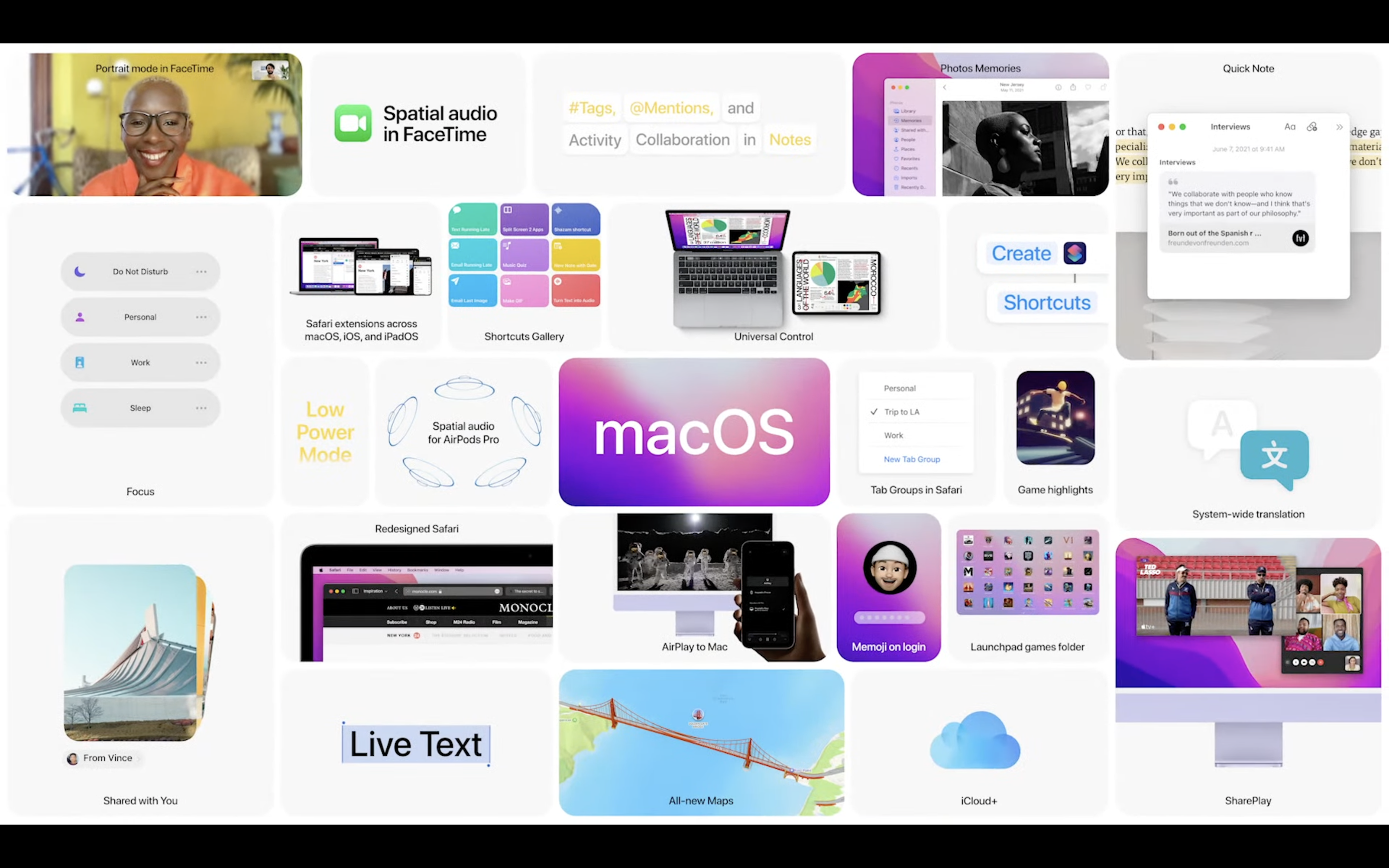
00:04 (IST)
Web extensions rolling out to iPads and iPhone
That's a brilliant update!
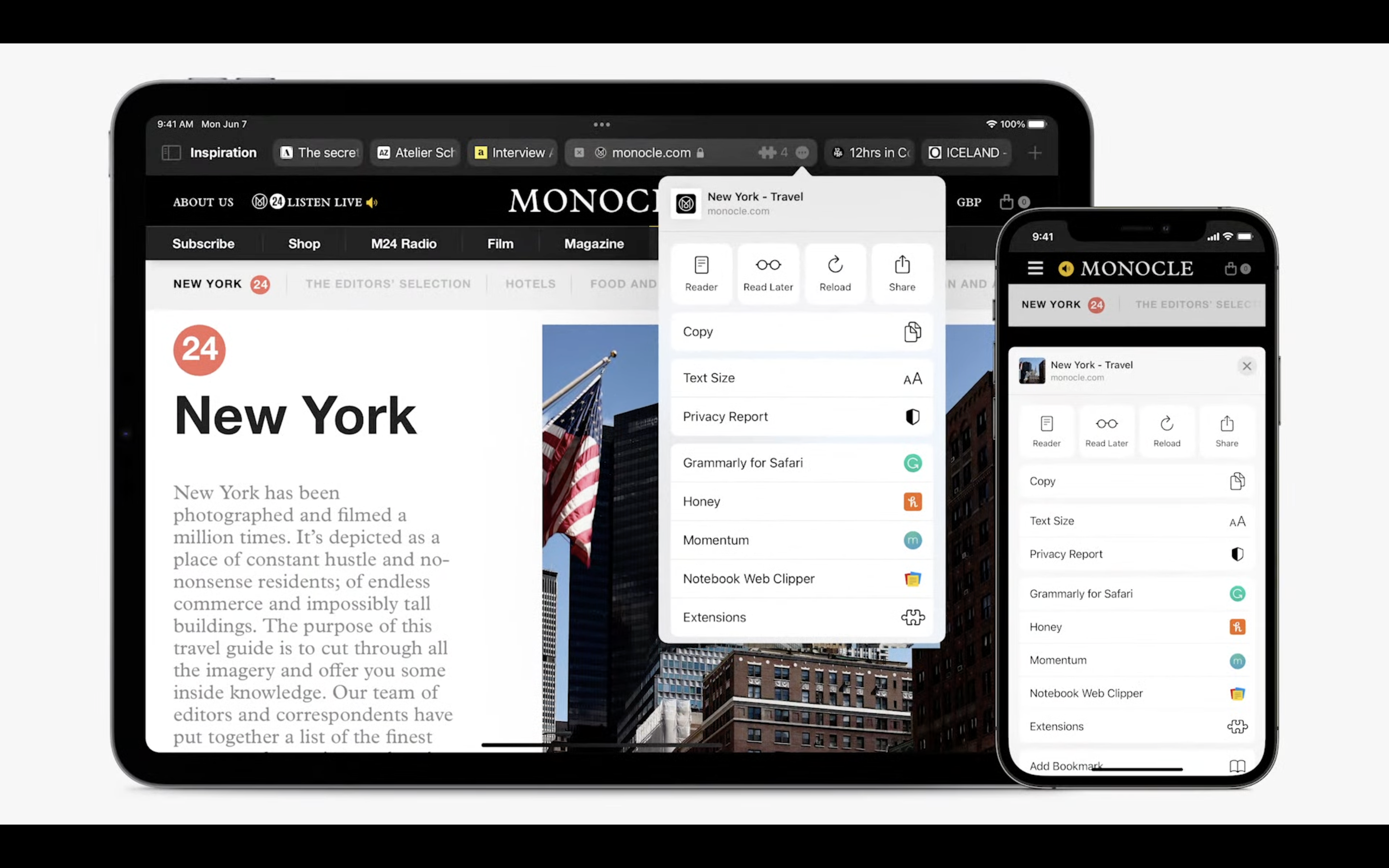
00:03 (IST)
Tab on iPhone has also been redesigned

00:02 (IST)
Tab bar has been redesigned too
There are also tab groups that let you categorise your tabs to declutter the windows. Tab groups can also be dragged and dropped in emails.
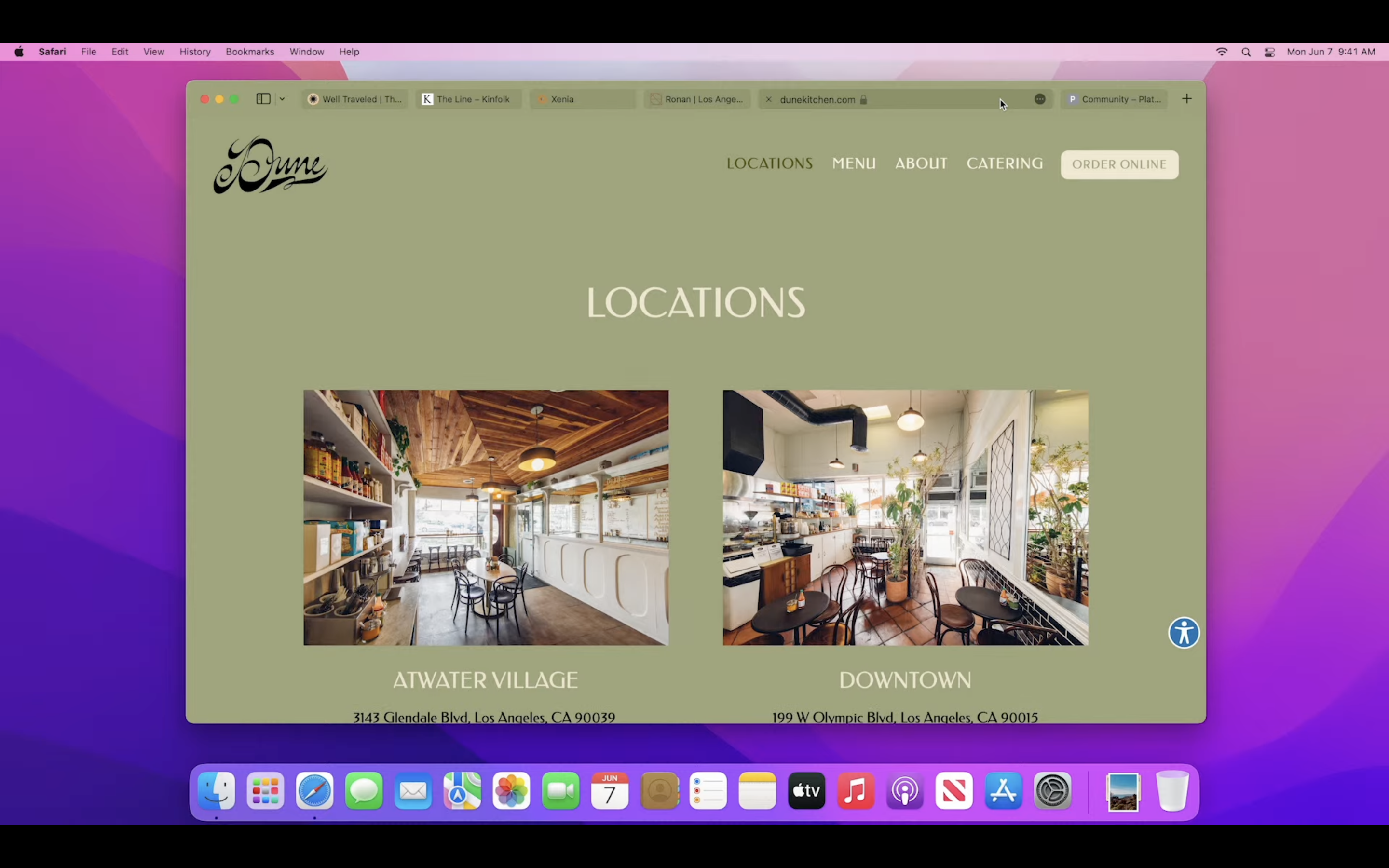
00:00 (IST)
Oooh! Safari has a grogeous new redesign
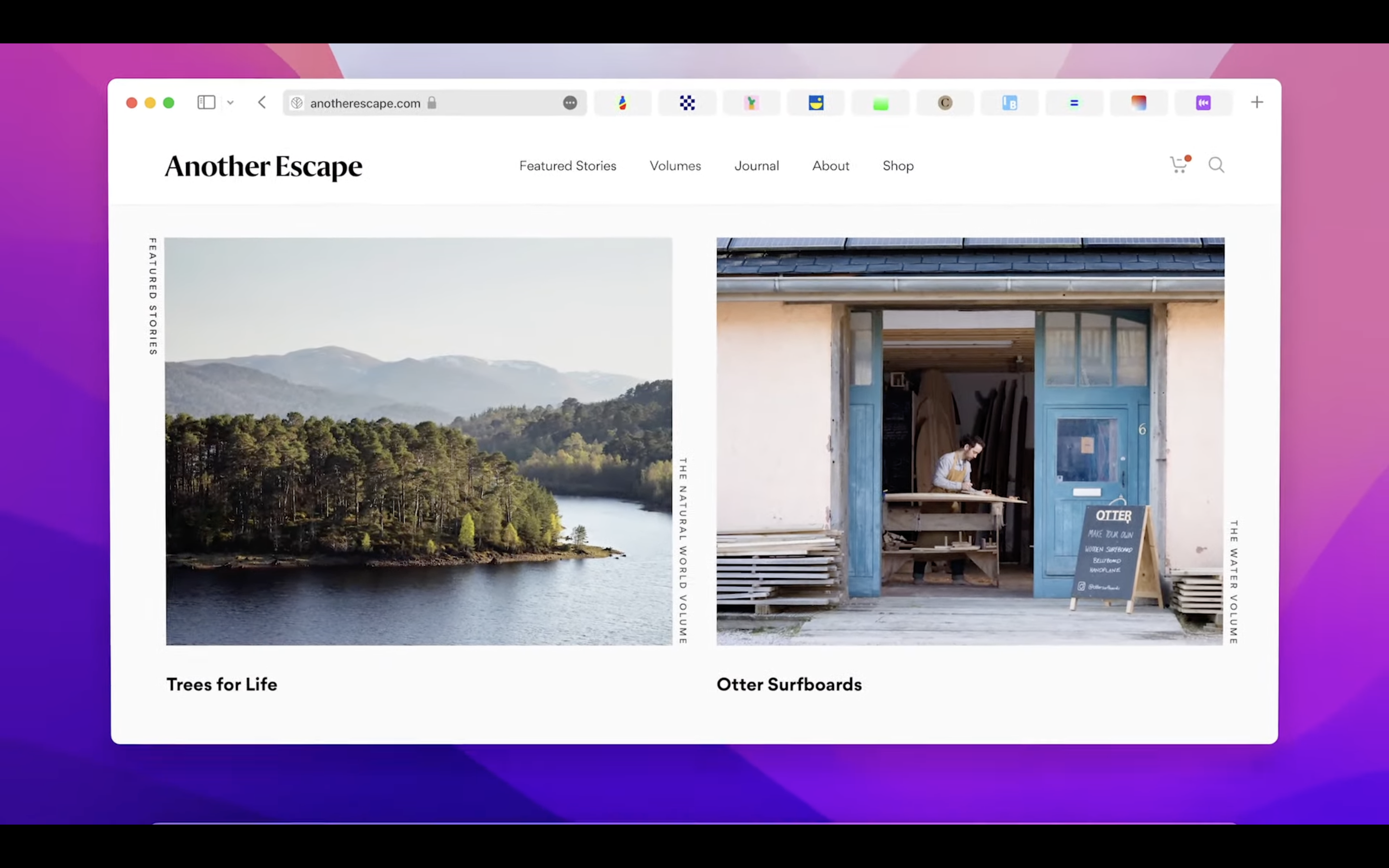
23:58 (IST)
MacOS Monterey brings AirPlay to iMacs
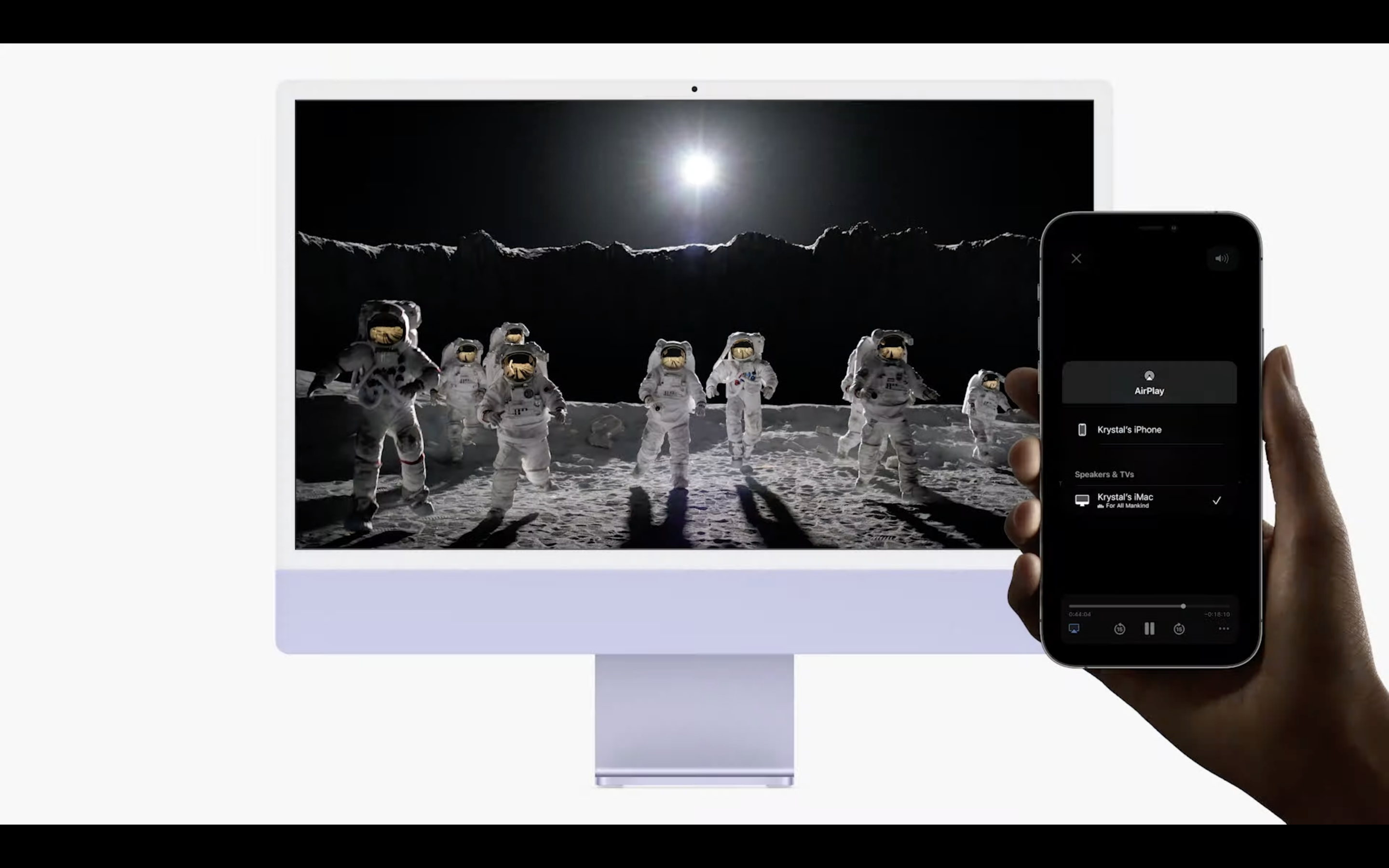
23:57 (IST)
MacOS Monterey gets Share Play and Universal Control
Universal Control lets you drag and share details across iMac, MacBooks and iPads

23:54 (IST)
Hey hey! We are talking about macOS now, and we finally have a name – MacOS Monterey

23:50 (IST)
Homekeys on iPhone
That's the futuristic ish we are here for!

23:48 (IST)
Apple TV gets profiles and shows who on your friends/family list is watch what
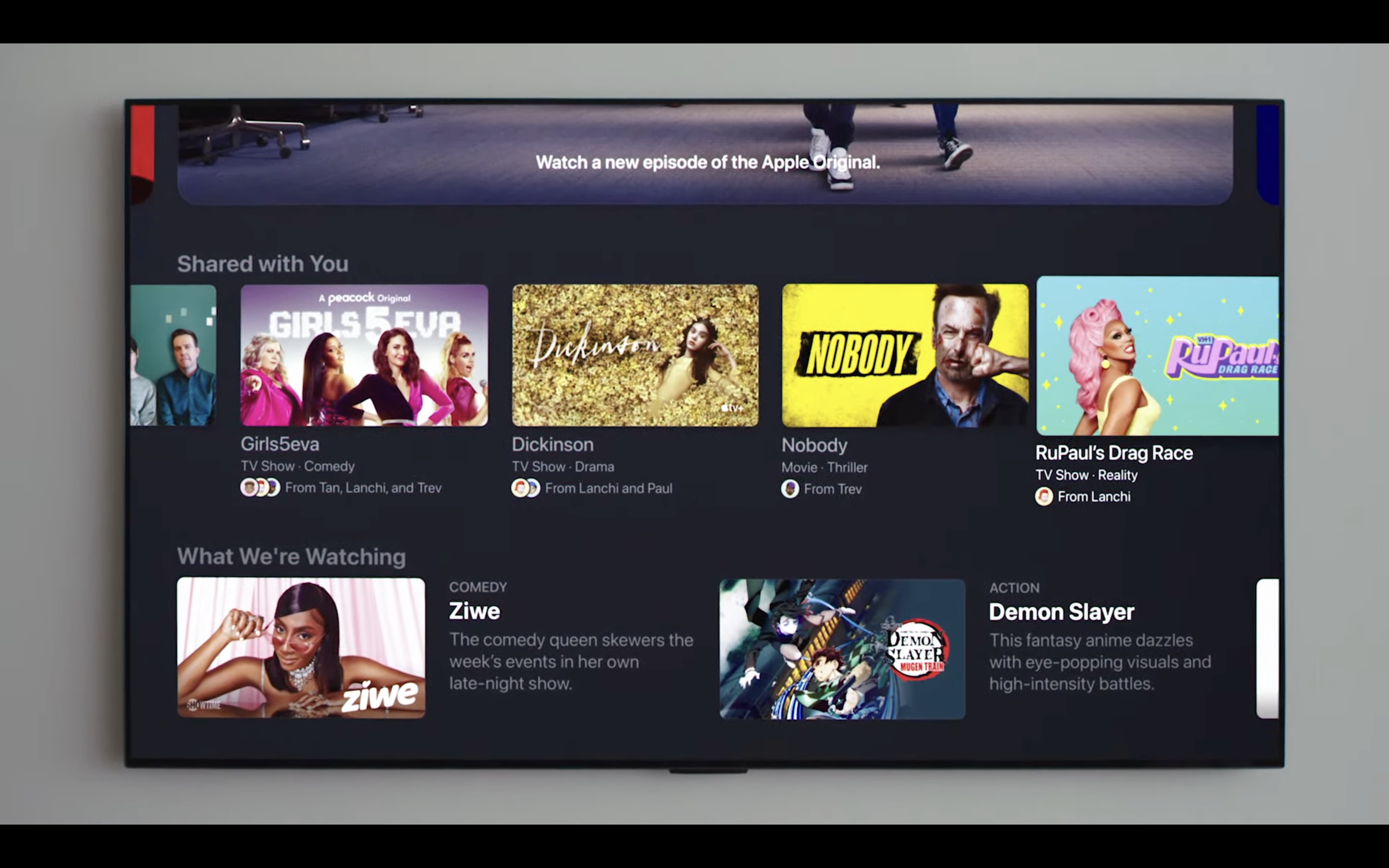
23:47 (IST)

23:45 (IST)
You can now also send images to Messages and Mails on Apple Watch

23:43 (IST)
Apple Watch gets new portraits watch face
You can rearrage and resize the time stamp so that your image stands out

23:42 (IST)
Apple Watch gets new Tai Chi workouts
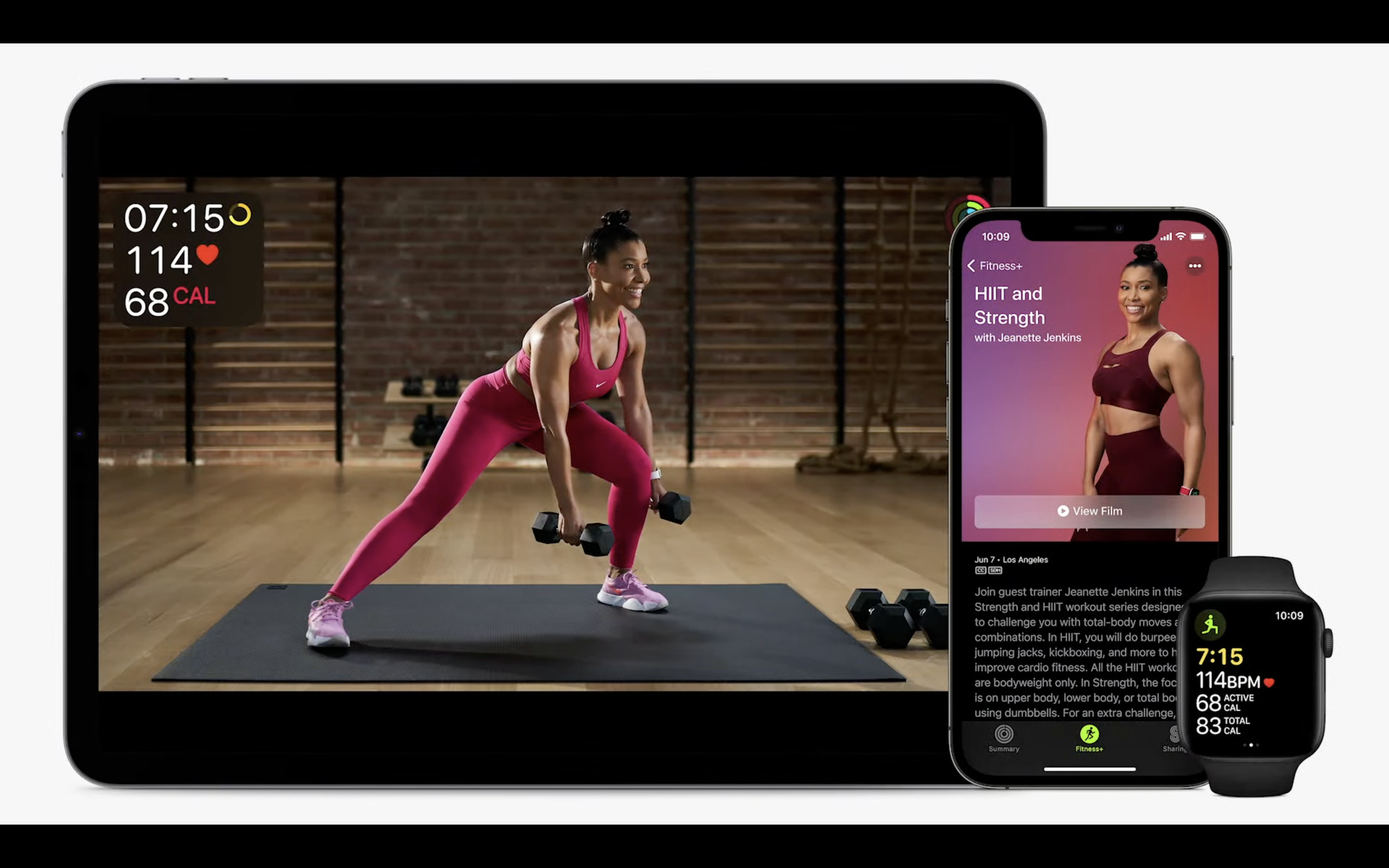
23:40 (IST)
Apple Watch will now track your respiratory rate

23:39 (IST)
The breathe app has a redesign on WatchOS 8
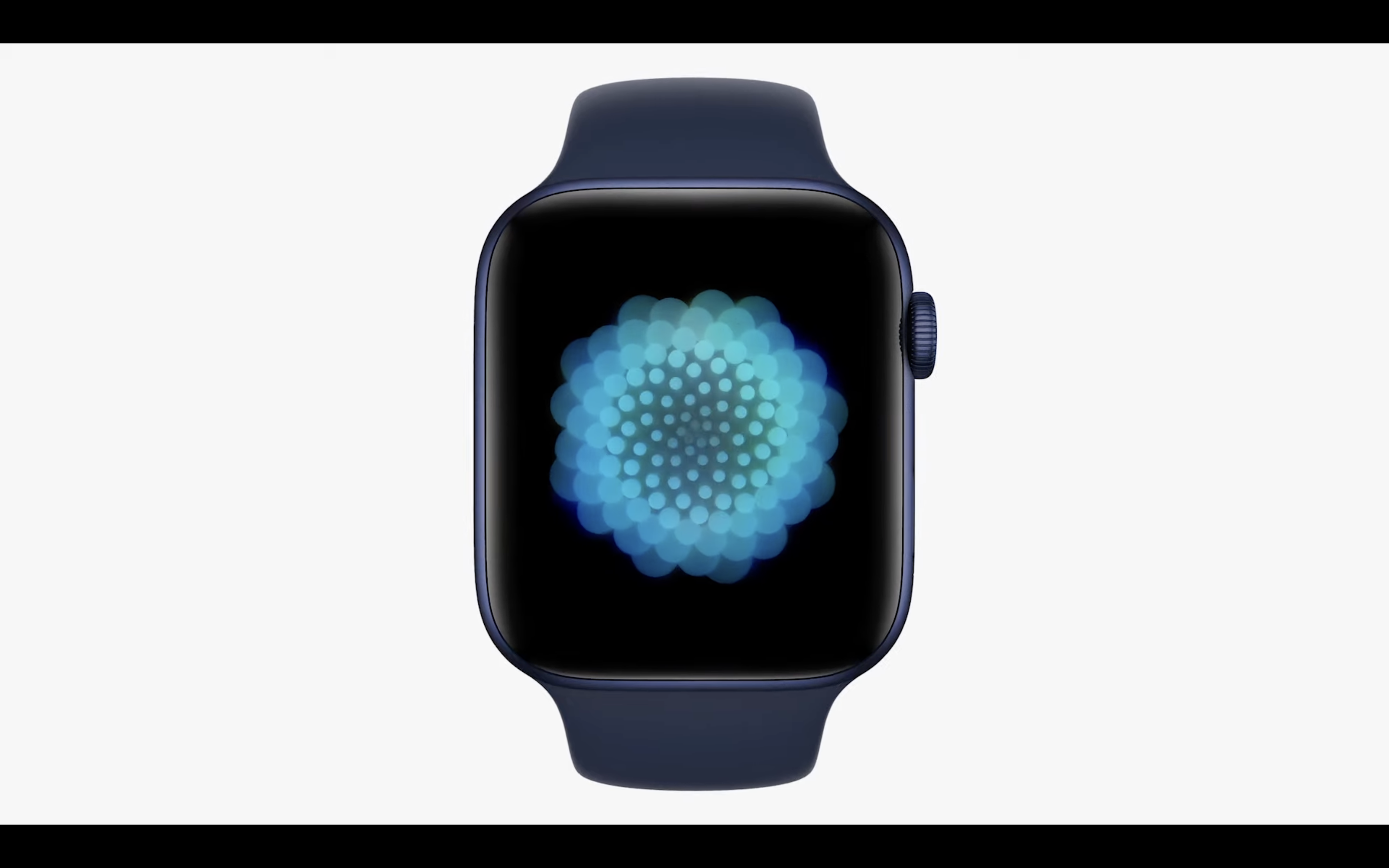
23:37 (IST)
Health app will now also let you track the health of your family members
This will basically let you set family sharing within the Health app, so that you can get heart rate notifications or other health report of your family members.
23:35 (IST)
Three updates to Apple Health app
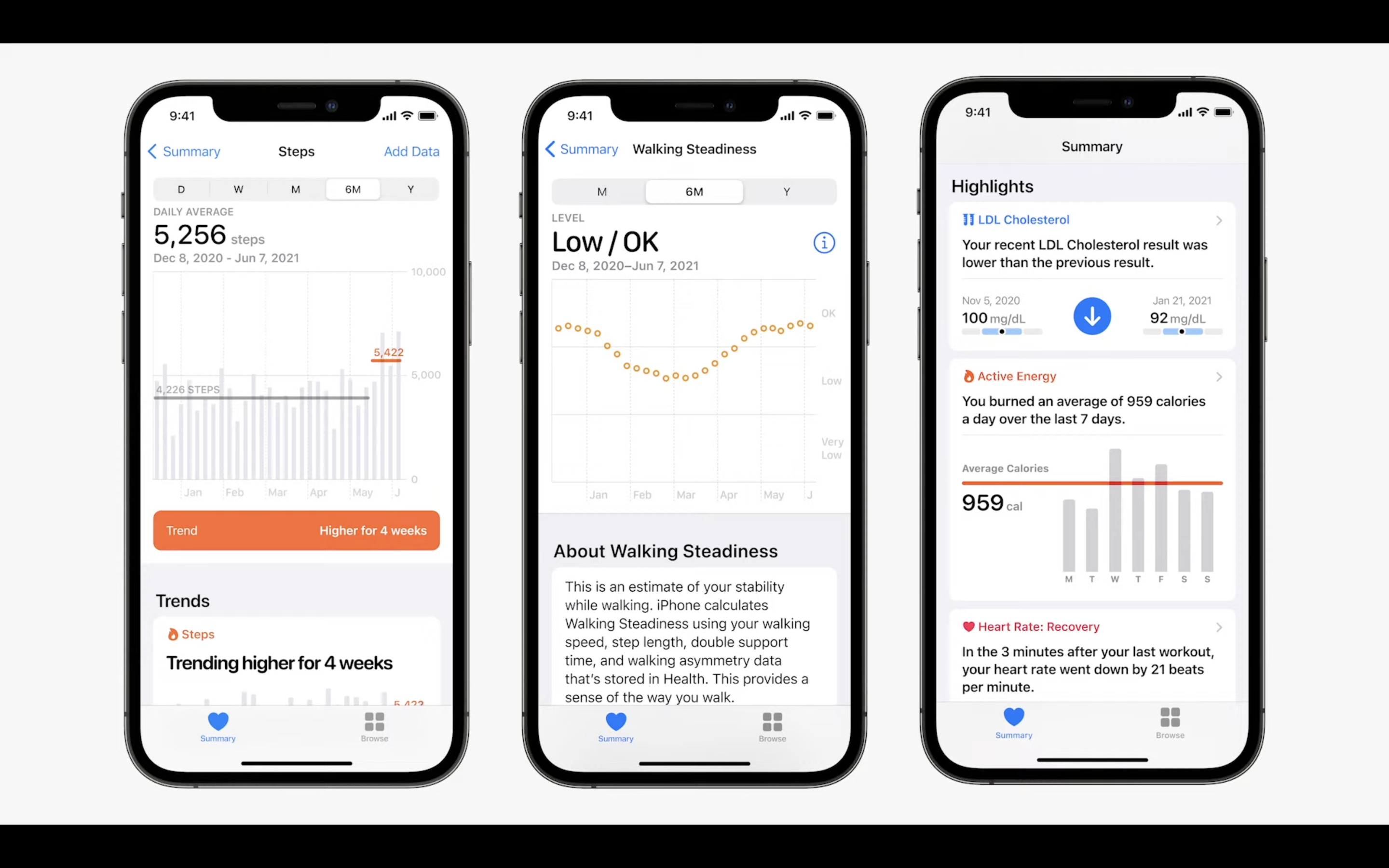
23:33 (IST)
Apple Health gets a new feature called 'Walking Steadiness'
This will alert you incase you have a "fall risk".

23:31 (IST)
Apple announces new way to recover Apple account
You can now set a "recovery contact" who can't access your account but you can call them to get a code to get into your account.
23:26 (IST)
Apple now lets you add Legacy contacts, so that when you pass on, your details can be passed on to your trusted contacts
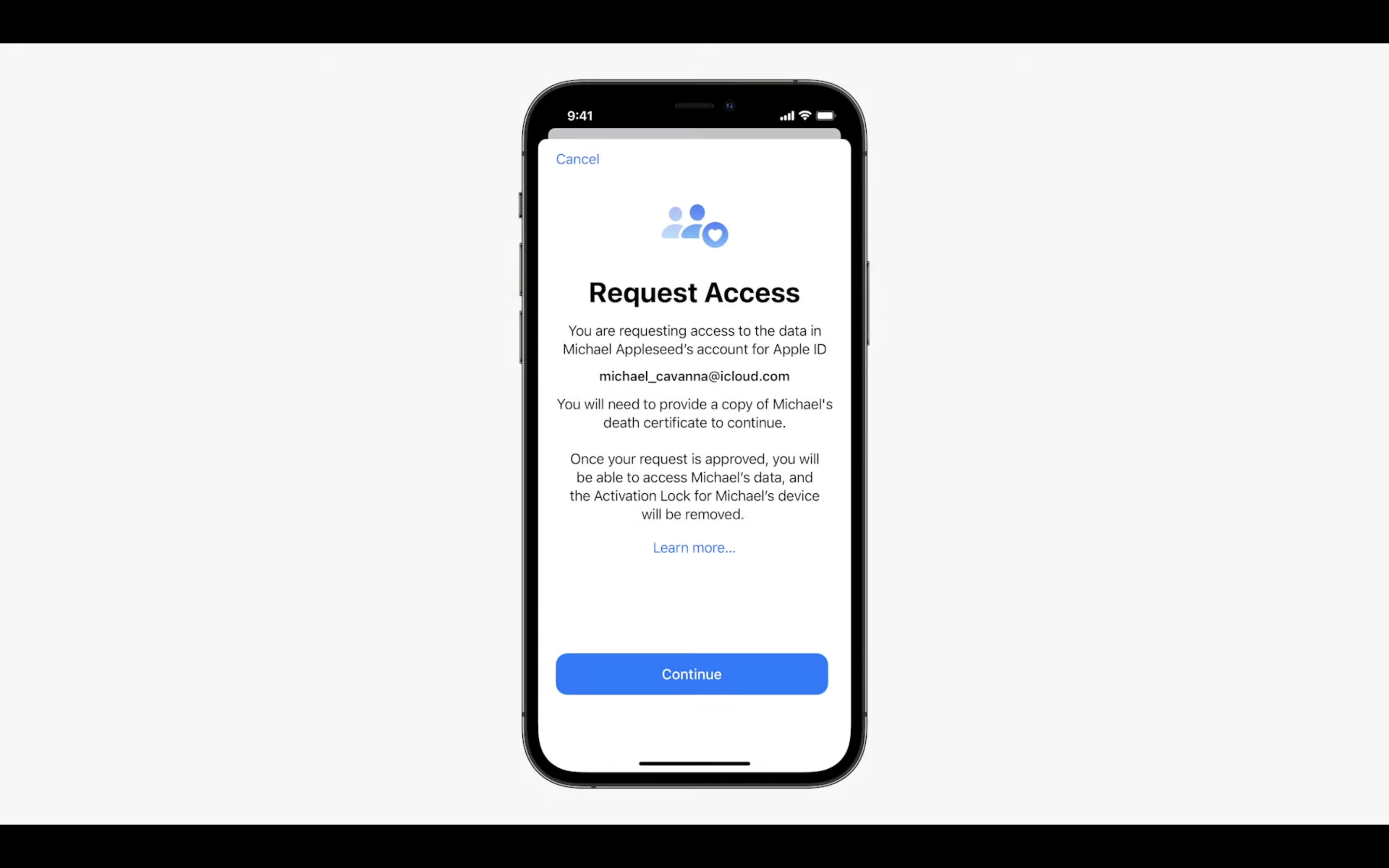
23:25 (IST)
Siri also gets on-device speech recognition, which means the "audio never leaves the device"
23:24 (IST)
Siri now has 600 million monthly active users

23:22 (IST)
Apple Mails get mail privacy protection that hides your IP address, location and disables trackers

23:18 (IST)
iPads also get quick notes that you can use parallely with third party apps and sites, and easily drag and note links and text
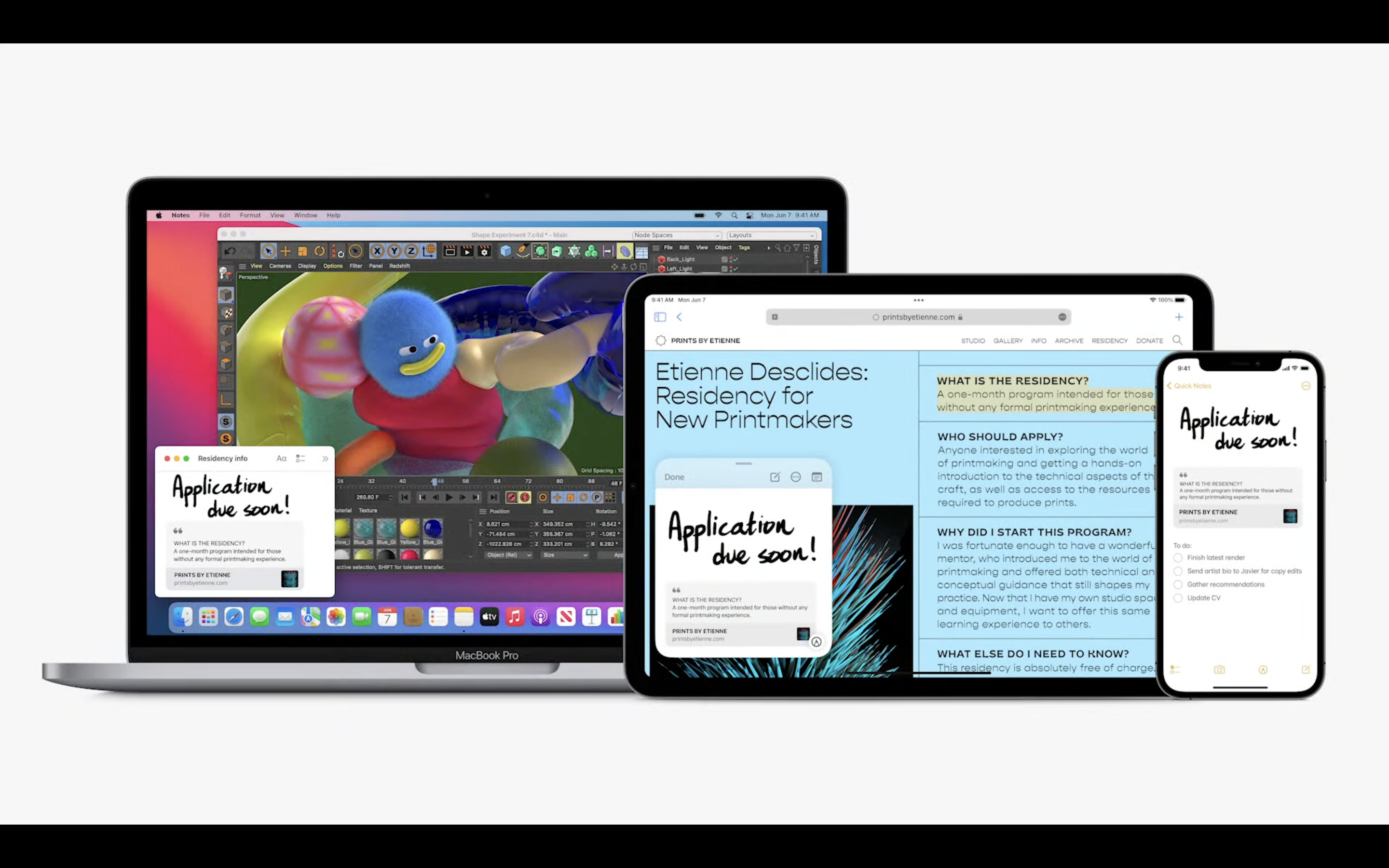
23:15 (IST)
Notes in iPads get mentions and hashtags
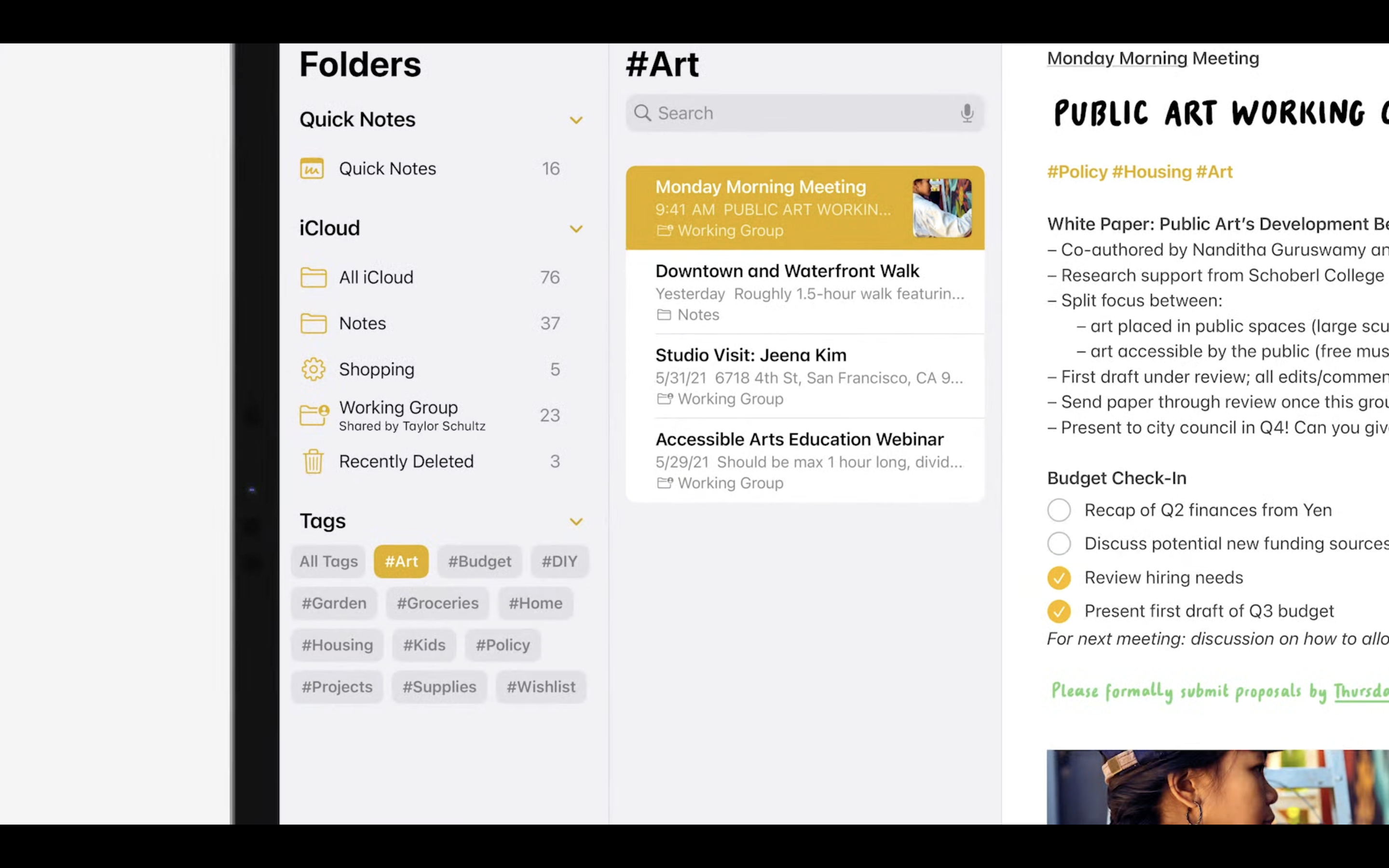
23:14 (IST)
Here's a big multitasking boost to iPads
iPads get a new multitasking shortcut that will easily let you switch between apps in split view. There will also be a Shelf at the bottom that will show you all the opened apps.
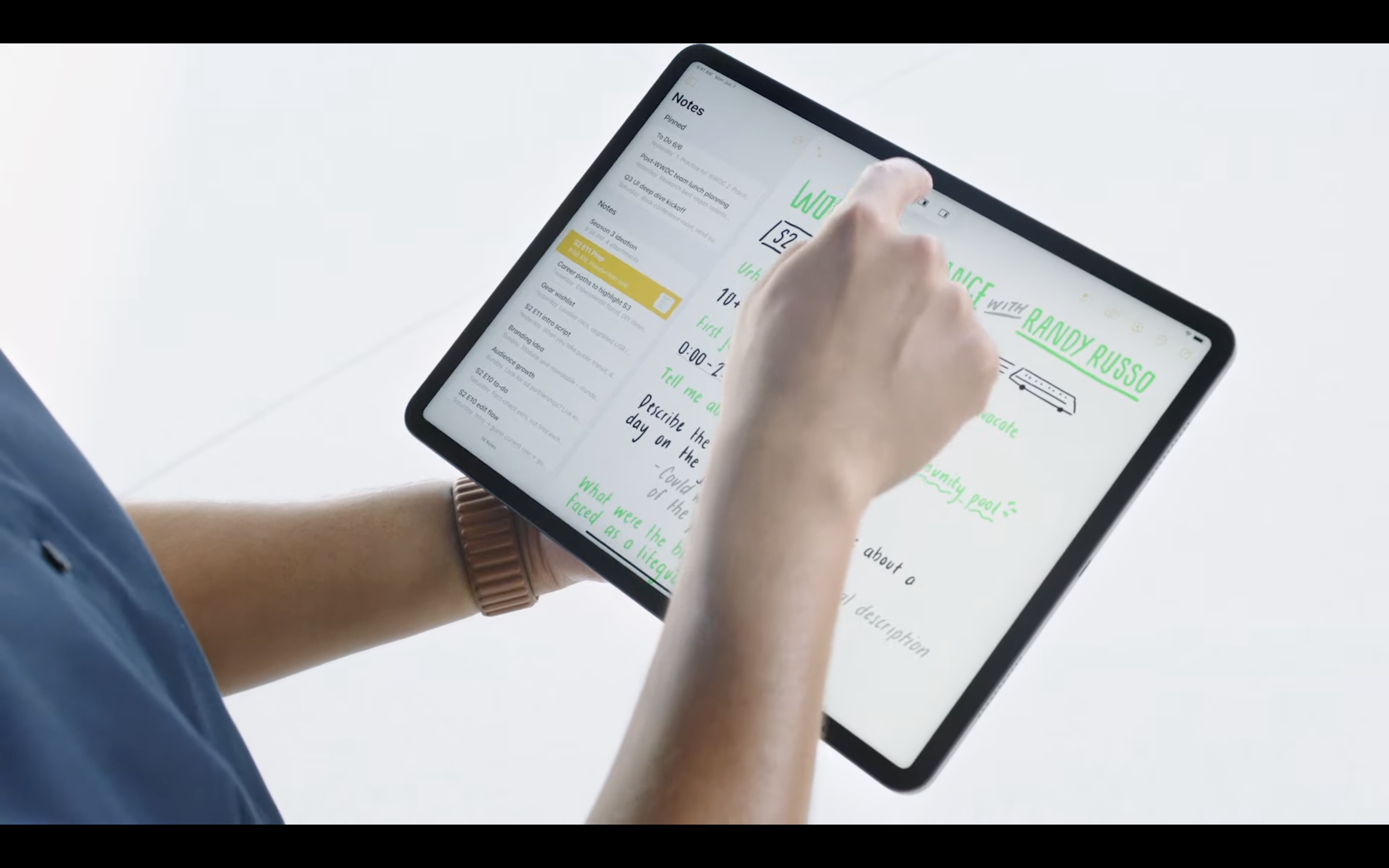
23:12 (IST)
With app library on iPad, you can also hide pages and rearrange them

23:11 (IST)
Moving to the iPadOS 15!
iPad finally get homescreen widgets and app library.
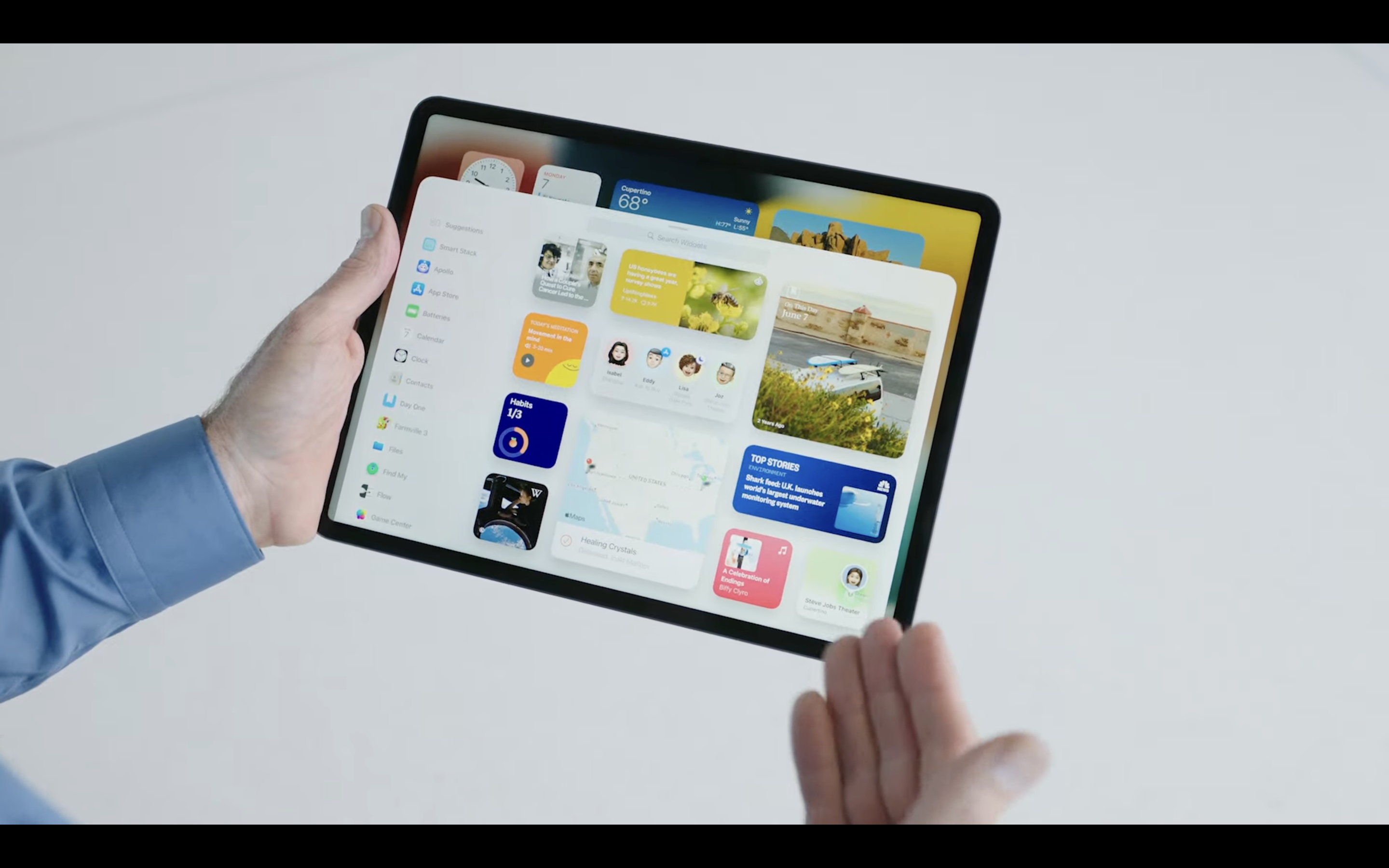
23:09 (IST)
Spatial audio coming to tvOS and M1-powered Macs
23:09 (IST)
Siri senior enginner Gagan Gupta talks about the improvements to AirPods
AirPods Pro get new conversation mode, which will automatically boost conversation volume.
AirPods also get ambient Find My features even when they're in the case.

23:05 (IST)
Apple Maps app now has more details like crosswalks and bike lanes
Few US cities will also see 3D city experience on the app
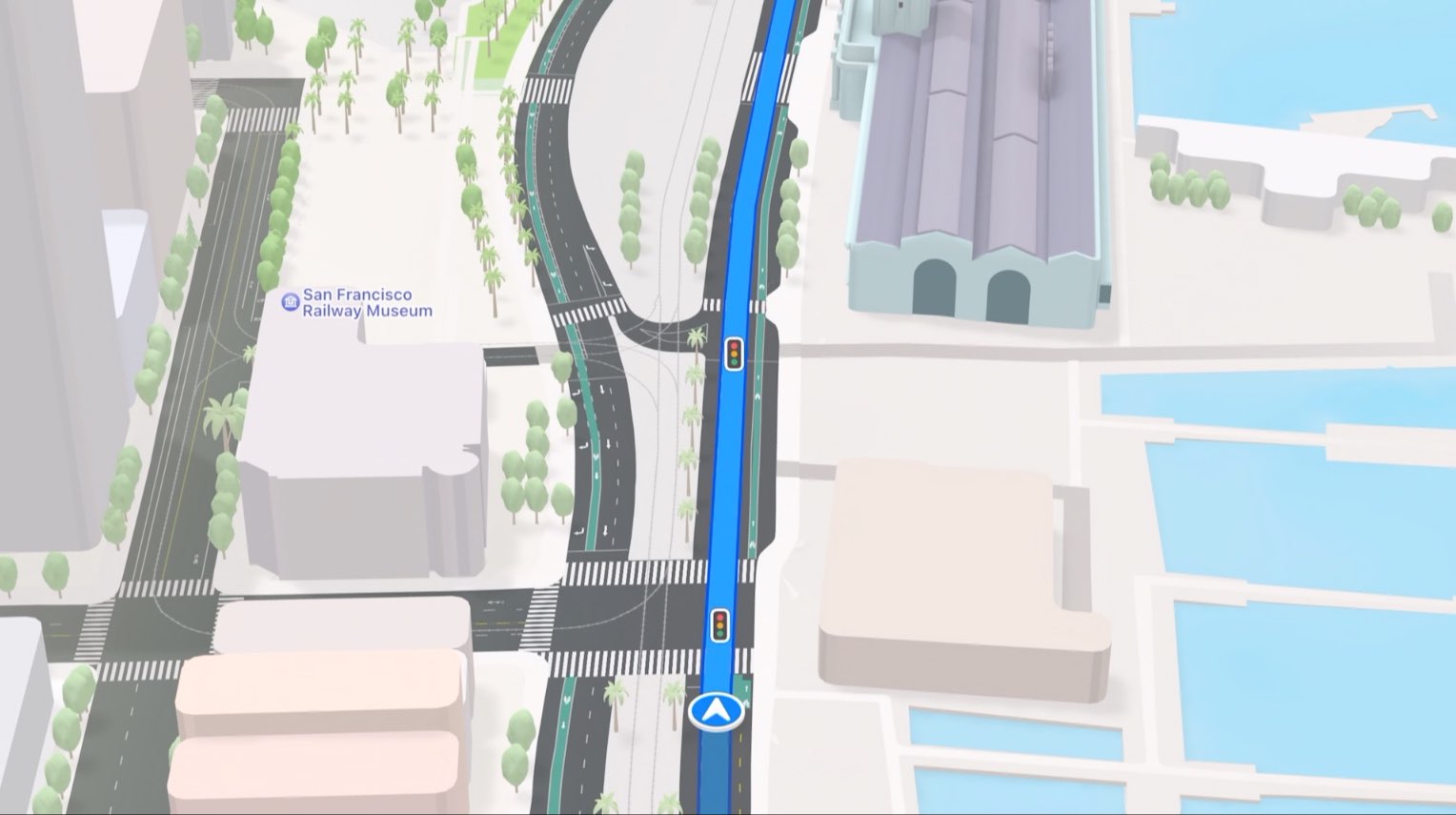
23:00 (IST)
Weather app now has a new design

22:59 (IST)
My personal favourite new feature:
iOS 15 gets new Live Text feature which automatically recognises text in images, including handwritten, and makes it selectable, and you can even copy and paste it.
22:57 (IST)
You can also create your own custom 'Focus,' and all your settings sync across your iCloud devices.
22:56 (IST)
iOS 15 comes with a new 'Focus' feature to tweak what you want to pay attention to
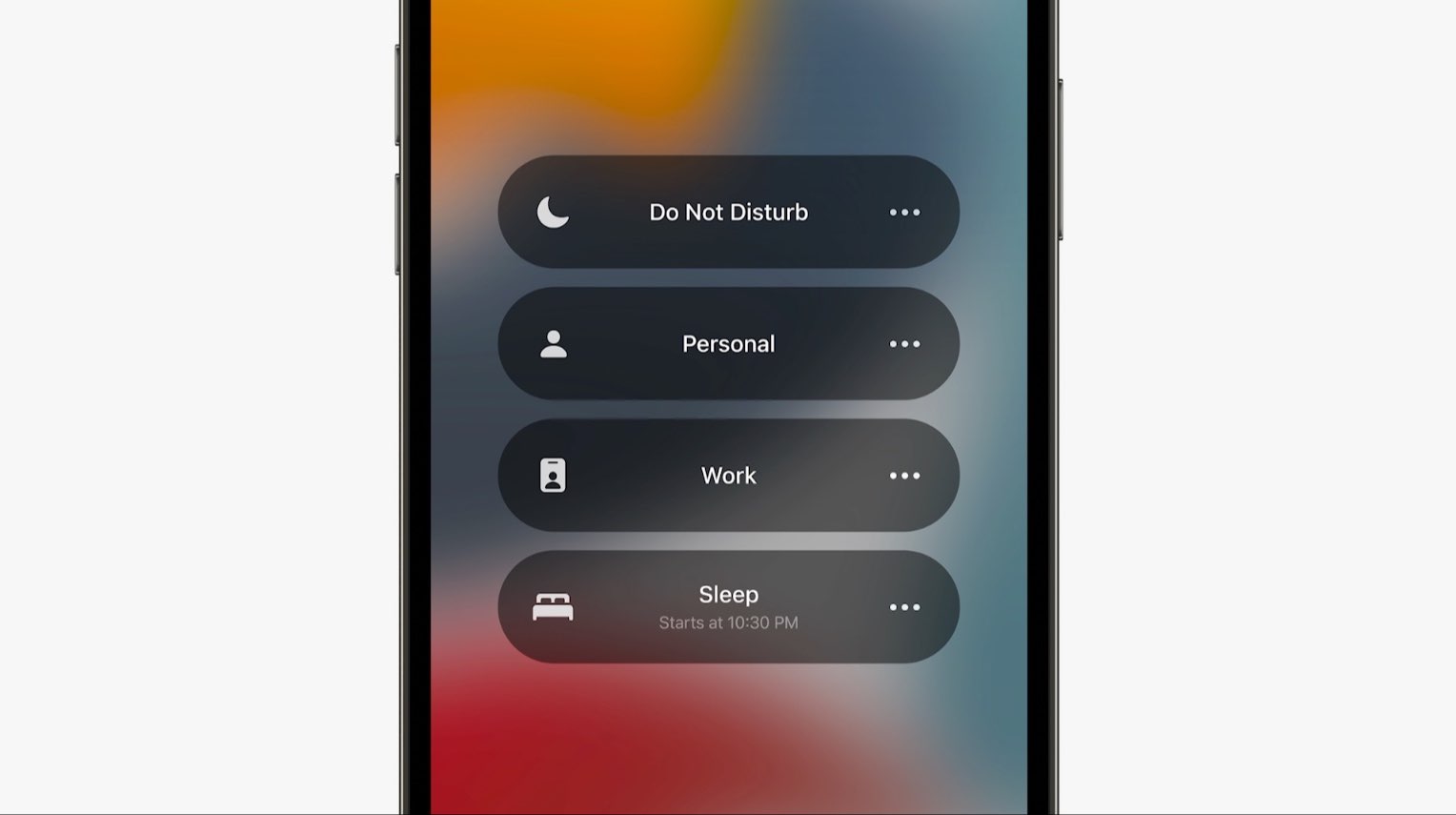
22:54 (IST)
Notifications also have a new look!
Profile icons on notifications are now bigger.
You'll also see schedulable notification summaries.
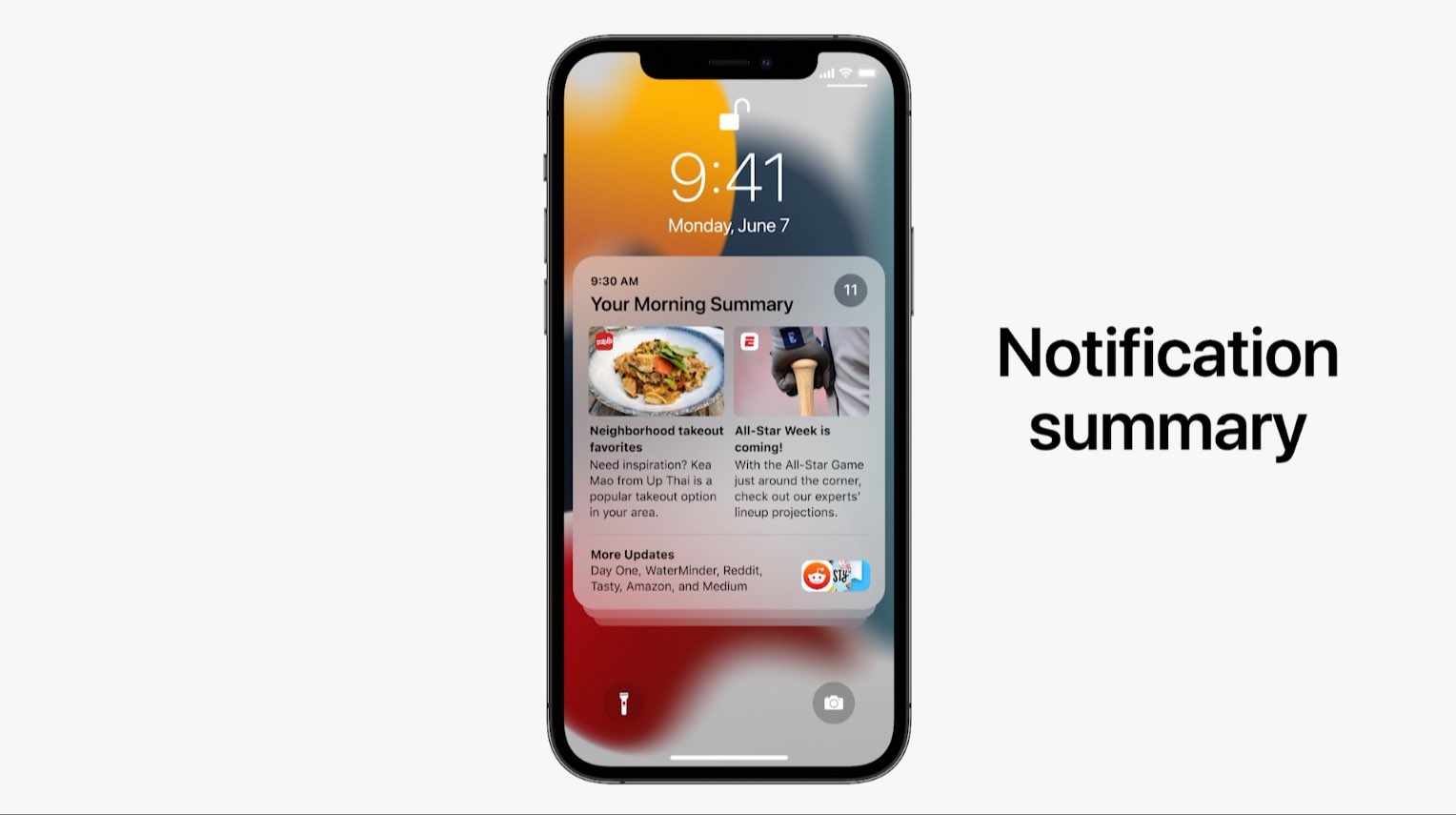
22:52 (IST)
Apple Music gets new shared list feature
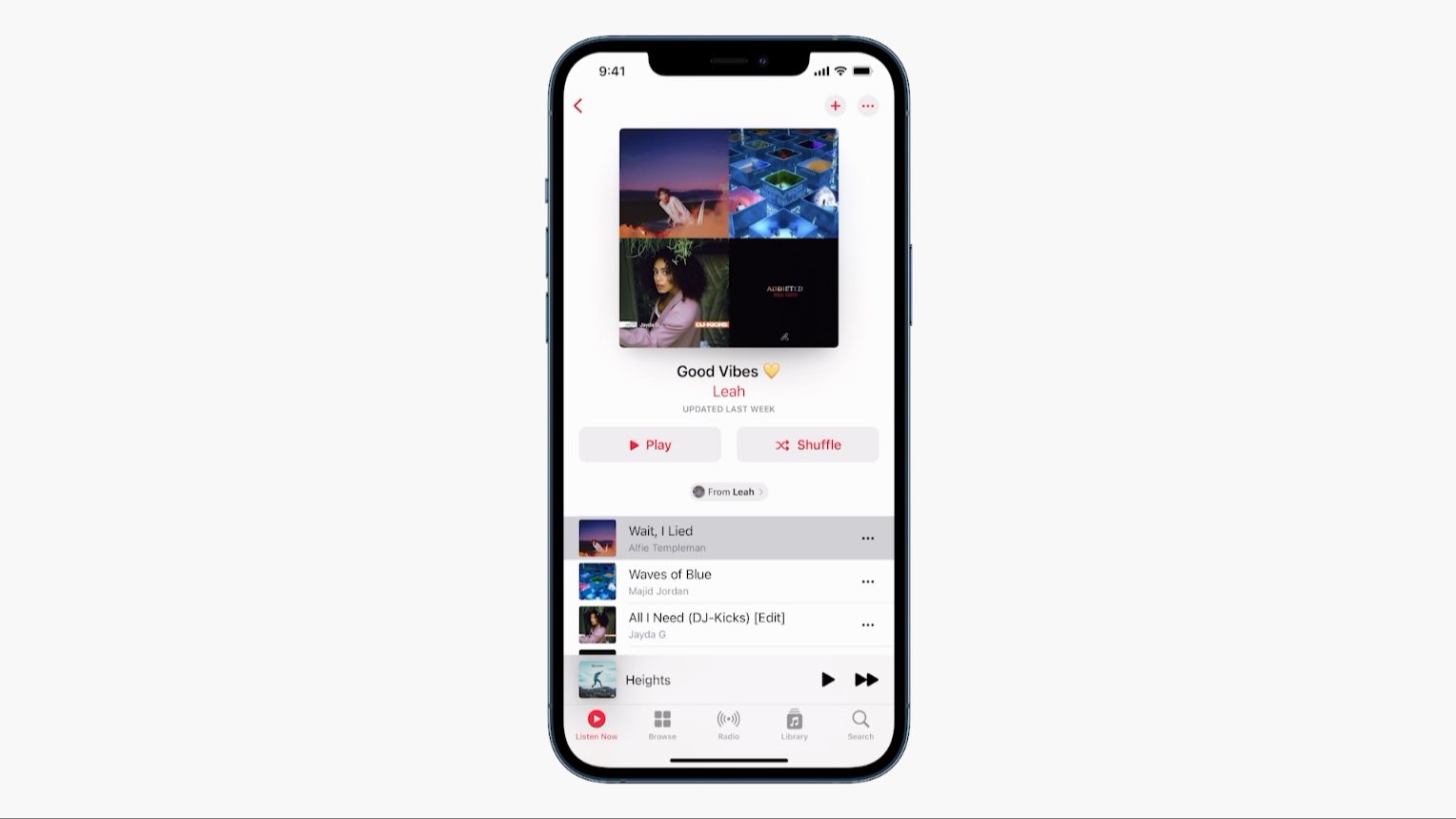
22:50 (IST)
iMessage gets new stacked photos feature

22:48 (IST)
Apple has also announced SharPlay which will allow for group listening, watching and screensharing, all via FaceTime
All call participants can manage playback and can also sync view for videos
22:44 (IST)
FaceTime also gets an option to create link so that you can use it cross-platform across web and non-iOS devices

22:42 (IST)
FaceTime to also get portrait mode
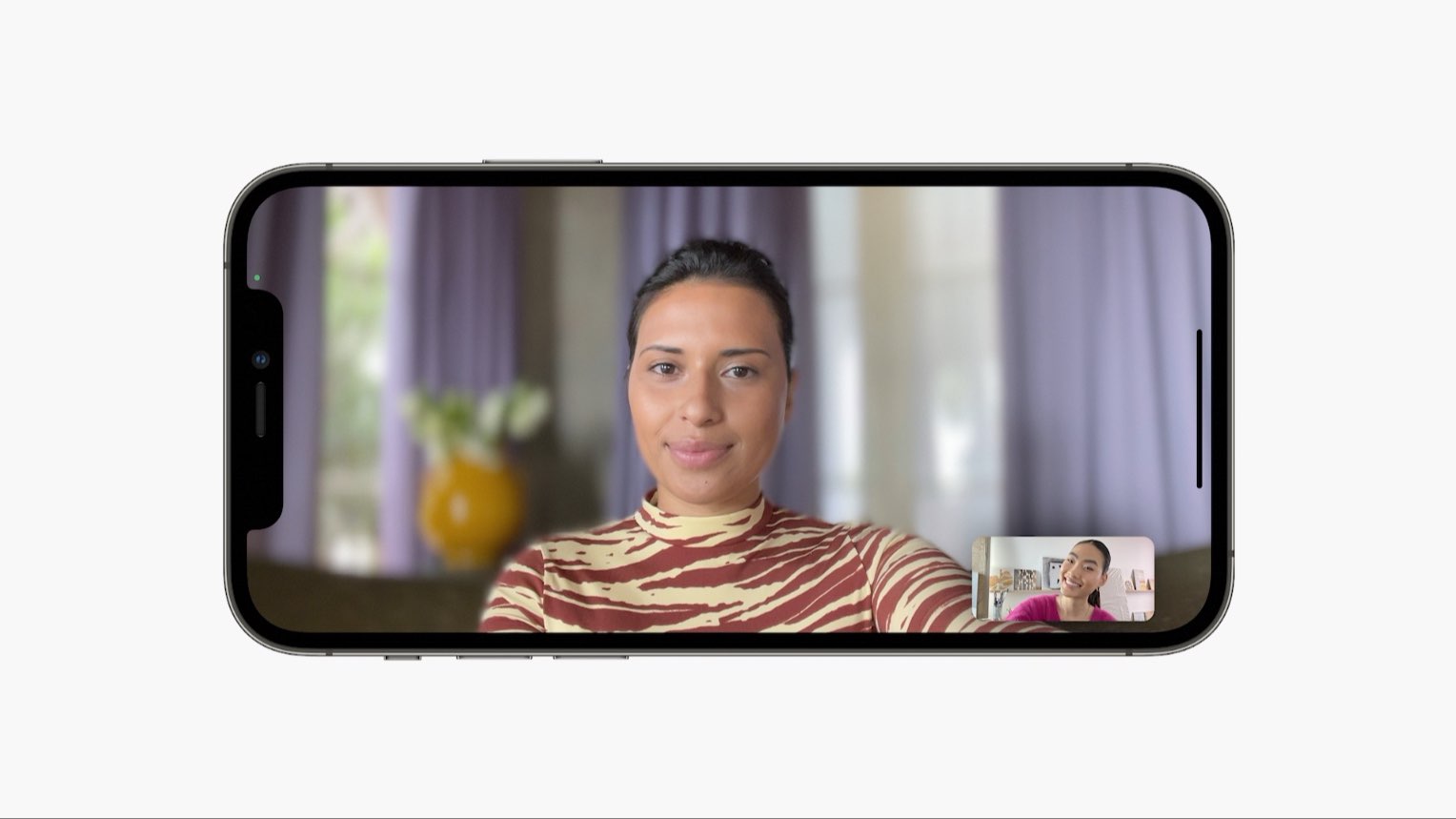
22:41 (IST)
Spatial audio on FaceTime will make voice more prominent and remove background voices
Apple is also adding a grid format to the videos on FaceTime
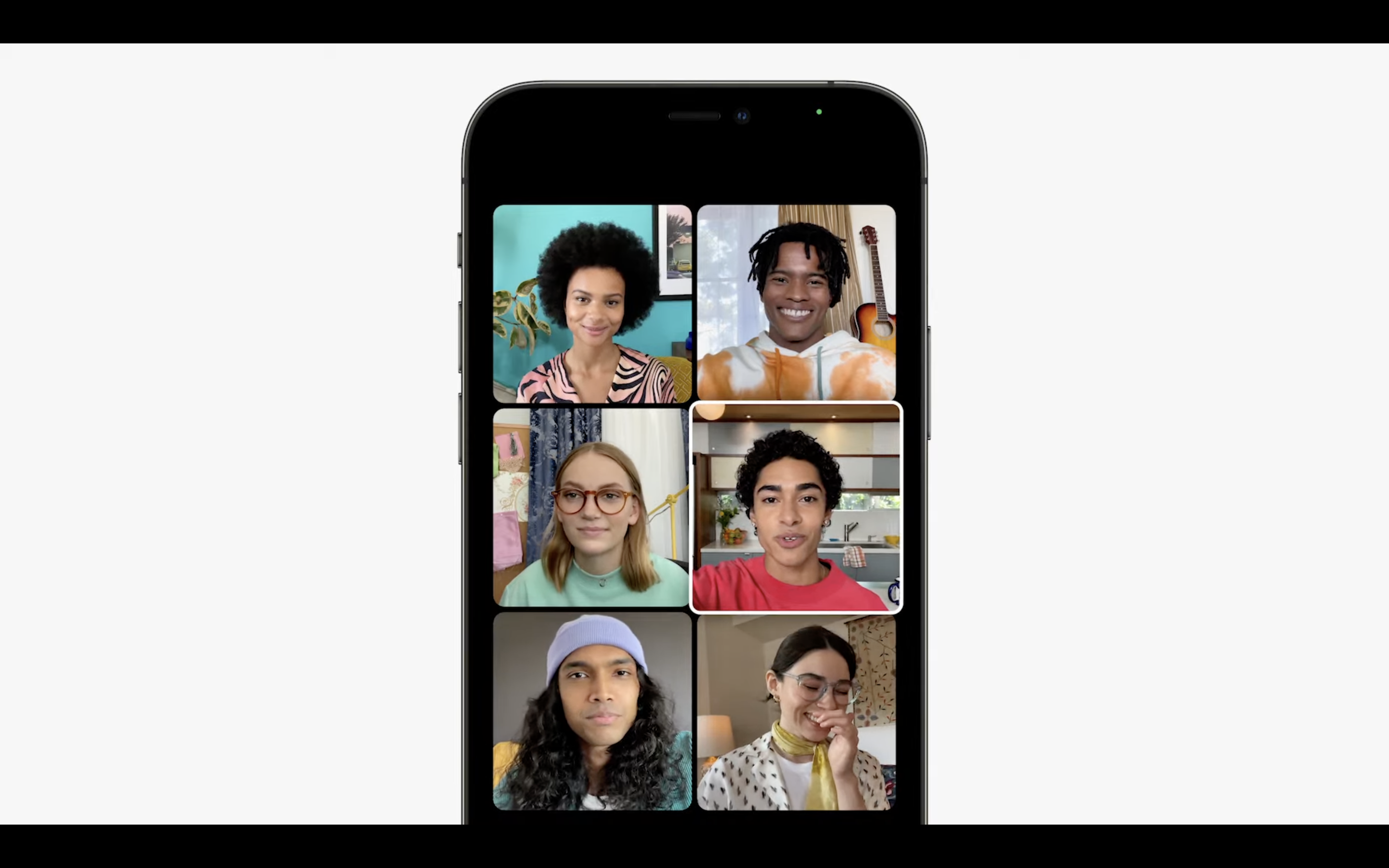
22:39 (IST)
Apple is bringing Spatial Audio to Facetime to make it sound more 'natural and comfortable'

22:37 (IST)
Ready or not, here comes the real Craig!
Craig Federighi takes us through the new features on iOS 15.

22:34 (IST)
Tim Cook is on the stage!

Apple WWDC 2021 highlights: iOS 15, macOS Monterey, iPadOS 15, other developer beta now available, public... - Firstpost
Read More

No comments:
Post a Comment