Google is rolling out ChromeOS version 107. The release brings five tweaks to Chromebooks.
Google is rolling out ChromeOS version 107 to Chromebooks across the world today. This release brings five tweaks to ChromeOS, with the biggest feature focused on making it faster to handle recently used files that you might have accessed before and need quick access to.
This is because ChromeOS 107 tweaks the recent files filter. Compared to ChromeOS 106, you should notice that the recent files filter in the Files app is now split into different periods of time. There's even a new option to filter for documents. The feature is on by default and doesn't need any action to be enabled.
Other than that, there are two significant features that you'll notice with Desks, as well as the way you lock your Chromebook. Chromebooks now support locking a device when the lid closes but without suspending your current session. Google says that if you use the existing settings page for Show lock screen when waking from sleep, it now will also work with locking the screen when closing the lid. You can enable the Lock on Lid Close settings option by going to Settings, clicking Security and Privacy, and choosing Lock screen and sign-in followed by Lock when sleeping or lid is closed.
With Desks, you now have the option to save and close an entire virtual desk while also saving the apps and windows in the layout you had it open in. This should make it easy for getting back to what you care about when you switch between various virtual desks. You can get to this by clicking the Show windows key and choosing Save desk for later.
The smaller features in this release include dark mode support for the Canvas and Cursive apps, as well as the option to create a desk for each project or task you're working on, and then close all open tabs and windows with just one click.
As always, you can upgrade to ChromeOS 107 today easily. Your Chromebook should automatically download the update, but you can force it on your system by going to the Settings appand choosing About ChromeOS then Check for updates. Your Chromebook will then prompt you to restart.
Source: Google
ChromeOS 107 is now out with tweaks to the Recent Files filter, Virtual Desks - XDA Developers
Read More
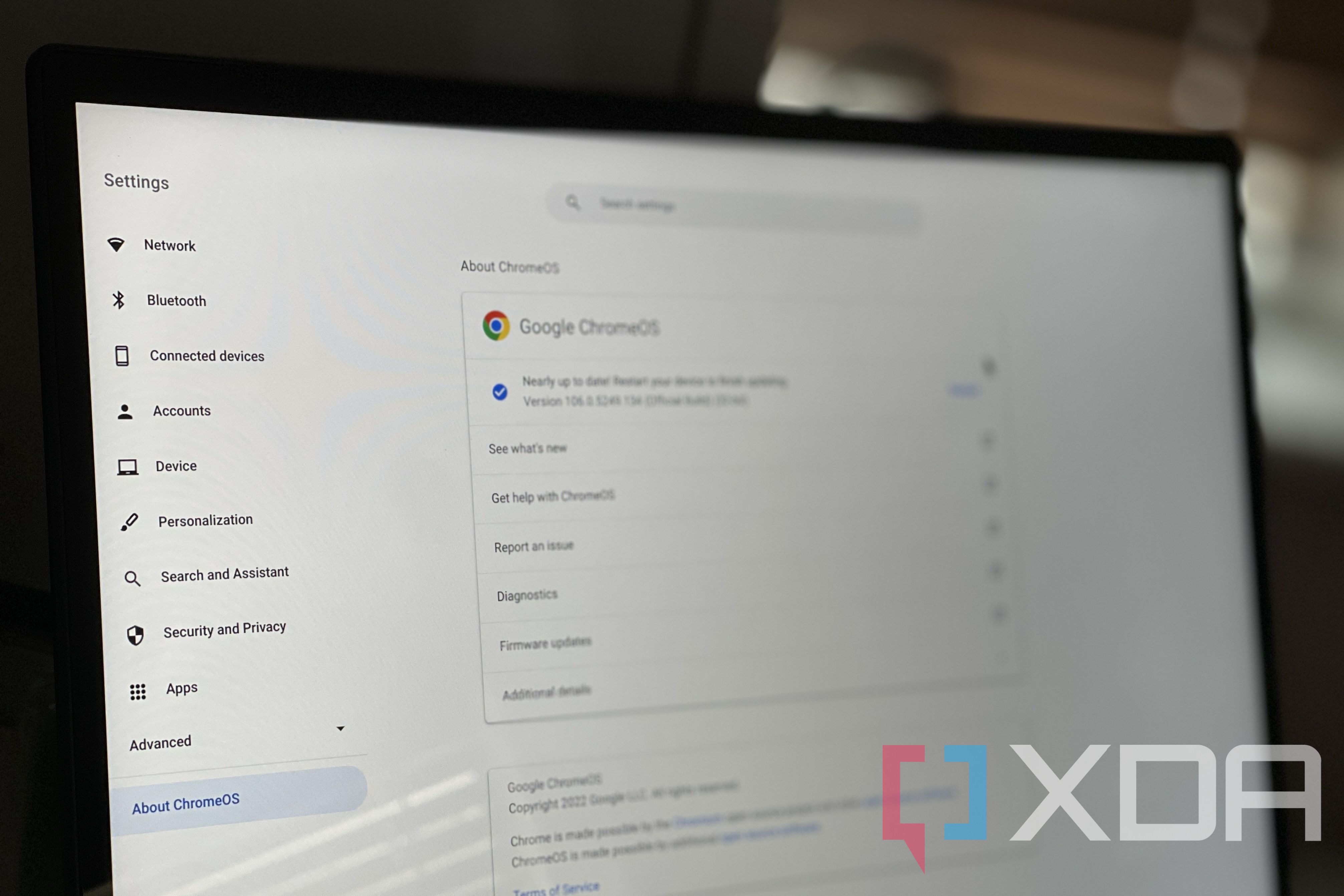

No comments:
Post a Comment