Google has added a new and handy feature on YouTube Music. This feature automatically puts songs in the most recent playlist that a user has used. Also Read - Google rolls out new Shop tab for Android TV: Here's how it differs from Discover tab
When the user saves a song to a playlist, whether it is a new one or an existing one, the same playlist will be the default destination for any other songs they save afterwards. A message will pop up to let them know which playlist the song has been added to, and they will also have the option to change the playlist by tapping the ‘Change’ button on the bottom right side of the screen. Also Read - How to set up payments reminder on Google Pay: Here's a step-by-step guide
Also Read - Google rolls out quick action menu to access key video functionality in Google Meet webThis feature has been available in the main YouTube app for a long time, where it remembers the last playlist that the user saved a video to and uses it as the default option for the next save. Now, the same functionality has been added to the YouTube Music apps for both Android and iOS devices.
To turn on or off the feature that remembers the last used playlist in YouTube Music on the web and mobile, follow these steps:
A step-by-step guide on how to turn on or off the feature that remembers the last used playlist in YouTube Music on the web and mobile
On the web
Step 1: Go to music.youtube.com on your web browser and sign in to your account.
Step 2: Click on your profile picture in the top right corner and select Settings from the menu.
Step 3: Click on General on the left side of the settings page.
On mobile, this setting is located in the Recommendations section, not in General.
Step 4: Find the toggle that says Remember last used playlist – Automatically save content to the last used playlist and click on it to switch it on or off.
On mobile
Step 1: Open the YouTube Music app on your smartphone and log in with your account.
Step 2: Tap on your profile picture at the top right corner and choose Settings from the menu.
Step 3: Tap on Recommendations on the left side of the settings page.
Step 4: Look for the option that says Remember last used playlist – Automatically save content to the last used playlist and tap on it to turn it on or off.
Meanwhile, the way YouTube shows the works of artists on its apps is changing. The YouTube music app used to separate Albums and Singles on the artist pages, but now they are merged into one section called “Top releases”. This section comes after the five most popular songs.
The most popular songs and the newest albums and singles by the artist are shown in the “Top releases” section. Users can also tap on “More” to view all the artist’s works in a grid view and sort them by type. The list is arranged from newest to oldest by default.
YouTube Music now auto adds songs to last playlist - Techlusive
Read More
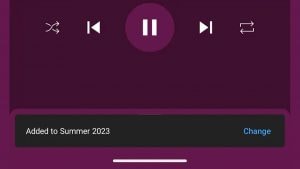


No comments:
Post a Comment